||
The Dsl DMI Oscillator is an advanced version of the Directional Movement Index (DMI). While the original DMI helps show trend strength and direction, this one goes a step further by smoothing the signals. “Dsl” stands for “Double Smoothed Line,” which means it filters out more noise from price action. This makes it easier for traders to see when a trend is gaining strength or about to reverse. It uses histogram bars and color-coded signals to give a quick visual of what’s happening in the market.
Why Traders Prefer This Indicator
One reason traders like this indicator is because of its clarity. Instead of trying to interpret choppy movements, they get a smoother picture of market momentum. The green bars usually signal buying strength, while red bars show selling pressure. When the histogram switches colors or crosses the zero line, it often means a shift is coming. This helps short-term and long-term traders alike. They can use the signals to fine-tune their entry and exit points, saving time and reducing emotional decisions.
How to Use It on MT4
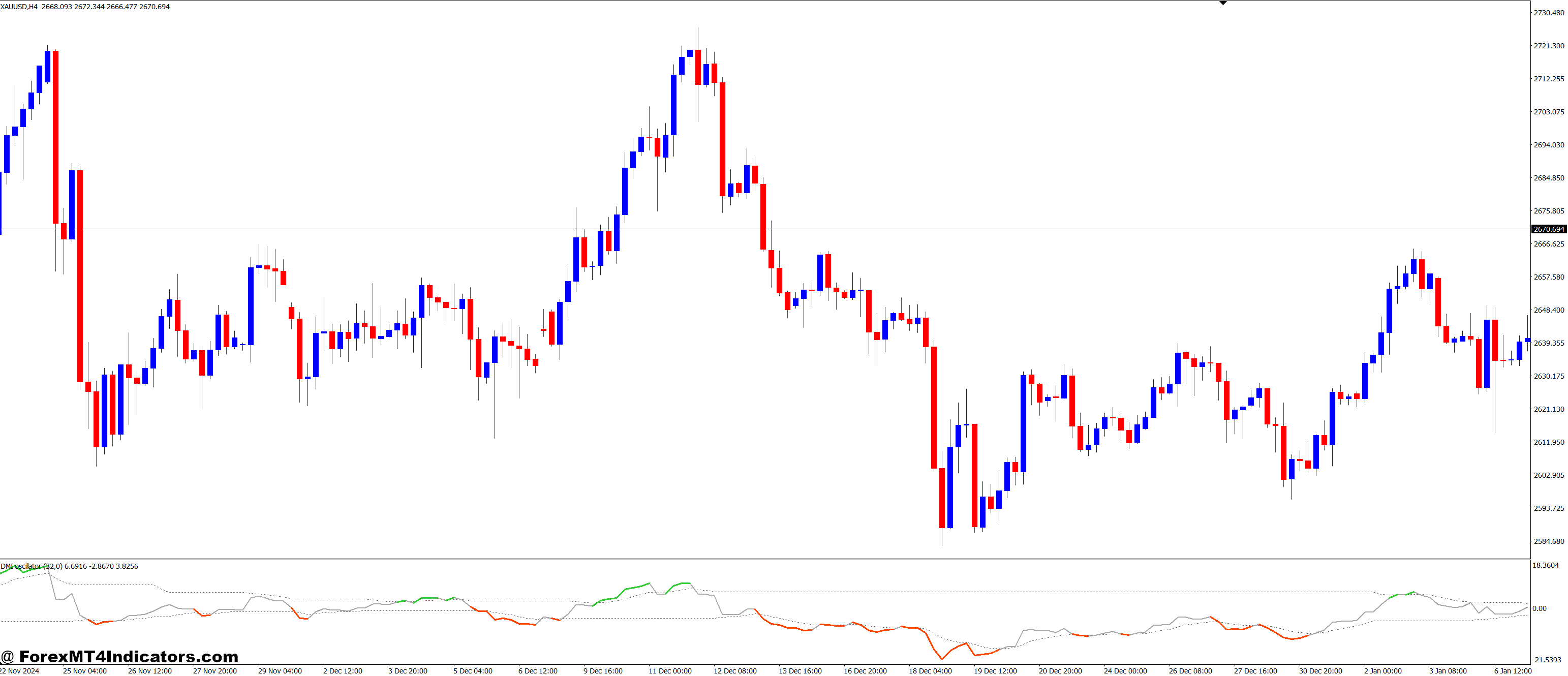
Using the Dsl DMI Oscillator on MT4 is simple. After downloading and installing the indicator, it shows up at the bottom of the chart in its window. Traders don’t need to adjust many settings, but they can tweak smoothing values or colors to match their style. It works well on all timeframes, so whether someone is scalping or swing trading, it gives helpful signals. Pairing it with other tools like moving averages or support/resistance lines can improve accuracy even more.
How to Trade with DSL DMI Oscillator MT4 Indicator
Buy Entry
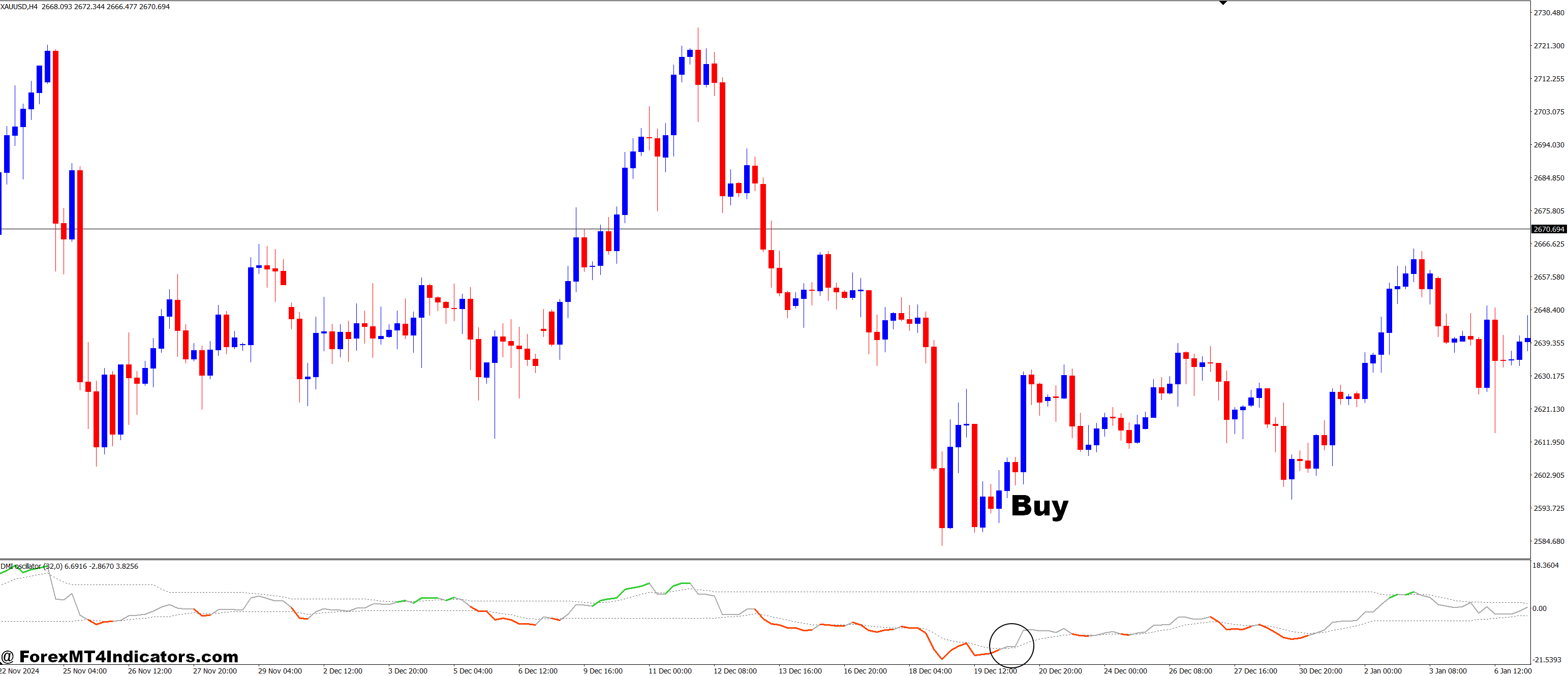
- Look for the histogram bars to turn green (indicates bullish momentum).
- Confirm the bars are rising above the zero line (strengthening trend).
- Optional: Wait for two consecutive green bars above zero for added confirmation.
- Check if the price is above a key moving average (like the 50 EMA) to confirm trend direction.
- Enter the trade on the next candle after confirmation.
- Set a stop-loss below the recent swing low.
Sell Entry
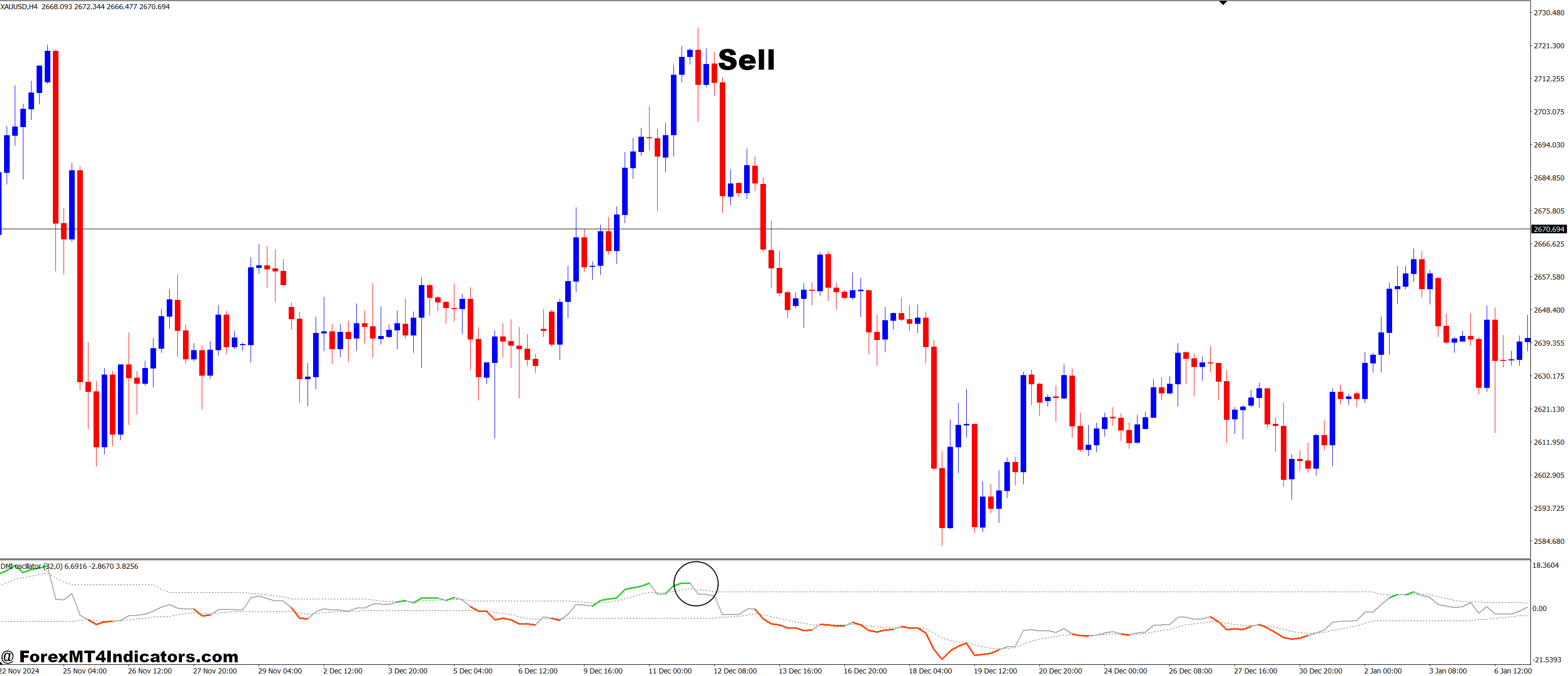
- Look for the histogram bars to turn red (indicating bearish momentum).
- Confirm the bars are falling below the zero line (strengthening downtrend).
- Optional: Wait for two consecutive red bars below zero to confirm signal strength.
- Make sure the price is below a moving average, confirming a downtrend.
- Enter the trade on the next candle after confirmation.
- Set a stop-loss above the recent swing high.
Conclusion
The DSL DMI Oscillator MT4 Indicator is a handy upgrade for anyone tired of confusing or delayed signals. It makes trend strength easier to understand and gives traders a better chance to stay ahead of the market. With its smooth, color-coded design, it turns complex data into simple choices. Whether you’re a beginner or an experienced trader, this tool can help you trade with more confidence and less guesswork.
Recommended MT4/MT5 Broker
XM Broker
- Free $50 To Start Trading Instantly! (Withdraw-able Profit)
- Deposit Bonus up to $5,000
- Unlimited Loyalty Program
- Award Winning Forex Broker
- Additional Exclusive Bonuses Throughout The Year
- Exclusive 50% Cash Rebates for all Trades!

>> Sign Up for XM Broker Account here with Exclusive 50% Cash Rebates For All Future Trades [Use This Special Invitation Link] <<
Already an XM client but missing out on cashback? Open New Real Account and Enter this Partner Code: 𝟕𝐖𝟑𝐉𝐐
(Free MT4 Indicators Download)

||
-----------------------------------------------------
By: Tim Morris
Title: Dsl DMI Oscillator MT4 Indicator
Sourced From: forexmt4indicators.com/dsl-dmi-oscillator-mt4-indicator/?utm_source=rss&utm_medium=rss&utm_campaign=dsl-dmi-oscillator-mt4-indicator
Published Date: Fri, 16 May 2025 07:00:57 +0000
Read More
.png) InvestingStocksToolsClubsVideosPrivacy PolicyTerms And Conditions
InvestingStocksToolsClubsVideosPrivacy PolicyTerms And Conditions
