||
The RSI Slowdown MT4 Indicator is a modified version of the standard RSI, designed to show when momentum is weakening. Unlike the classic RSI, which quickly reacts to price changes, this version focuses on slowing movements. It helps highlight moments when a strong trend is beginning to lose its push, whether it’s bullish or bearish. Traders use it to time their entries and exits with more confidence, especially when markets get choppy or unpredictable.
Why Is It Useful for Traders
When price momentum slows down, it can signal a reversal or a pause in the trend. The RSI Slowdown helps detect these moments by smoothing out RSI data and highlighting subtle shifts. This makes it especially helpful for traders who want to avoid chasing late moves. Instead of reacting to sudden spikes or dips, they can plan trades based on gradual momentum changes. The indicator works well on different timeframes, from short-term scalping to long-term swing trading, making it versatile for various strategies.
How to Use It on MT4
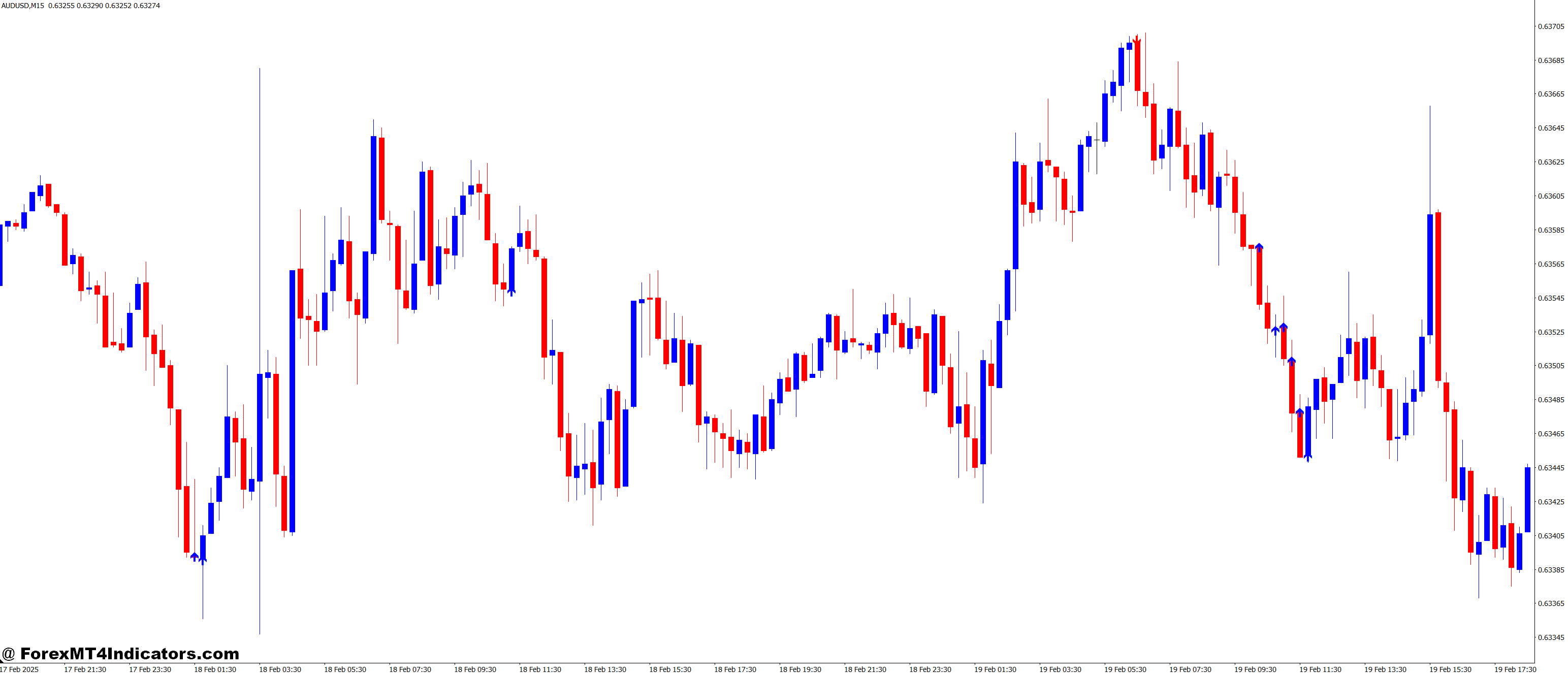
Using the RSI Slowdown Indicator is simple. After adding it to your MT4 chart, look for points where the RSI line starts flattening or bending. That often signals a slowdown in momentum. Combine this with support and resistance zones or candlestick patterns for extra confirmation. While it shouldn’t be used alone, it works great as part of a broader trading setup. Beginners will find it easy to understand, and experienced traders will appreciate the added clarity it brings to their analysis.
How to Trade with RSI Slowdown MT4 Indicator
Buy Entry

- Wait for the RSI Slowdown line to start flattening or curving upward after a downward move.
- Confirm that the RSI value is rising but still below the 70 overbought zone.
- Look for additional confirmation like a bullish candlestick pattern or a bounce from support.
- Enter a buy trade once momentum shows signs of strengthening.
- Place a stop-loss below the recent swing low to manage risk.
Sell Entry

- Wait for the RSI Slowdown line to flatten or curve downward after an upward move.
- Confirm that the RSI value is dropping but still above the 30 oversold zone.
- Look for extra confirmation like a bearish candlestick pattern or rejection at resistance.
- Enter a sell trade when momentum begins to weaken.
- Place a stop-loss above the recent swing high to protect the trade.
Conclusion
The RSI Slowdown MT4 Indicator offers a smarter way to read market momentum. By focusing on the moments when strength starts to fade, it gives traders an edge in spotting trend changes early. Whether you’re new to trading or have years of experience, this tool can help reduce false signals and improve decision-making. Give it a try and see how it can sharpen your trading strategy.
Recommended MT4/MT5 Broker
XM Broker
- Free $50 To Start Trading Instantly! (Withdraw-able Profit)
- Deposit Bonus up to $5,000
- Unlimited Loyalty Program
- Award Winning Forex Broker
- Additional Exclusive Bonuses Throughout The Year
- Exclusive 50% Cash Rebates for all Trades!

>> Sign Up for XM Broker Account here with Exclusive 50% Cash Rebates For All Future Trades [Use This Special Invitation Link] <<
Already an XM client but missing out on cashback? Open New Real Account and Enter this Partner Code: 𝟕𝐖𝟑𝐉𝐐
(Free MT4 Indicators Download)

||
-----------------------------------------------------
By: Tim Morris
Title: RSI Slowdown MT4 Indicator
Sourced From: forexmt4indicators.com/rsi-slowdown-mt4-indicator/?utm_source=rss&utm_medium=rss&utm_campaign=rsi-slowdown-mt4-indicator
Published Date: Mon, 12 May 2025 07:00:24 +0000
Read More
.png) InvestingStocksToolsClubsVideosPrivacy PolicyTerms And Conditions
InvestingStocksToolsClubsVideosPrivacy PolicyTerms And Conditions
