||
The Trend Testing MT4 Indicator is designed to measure and display the current trend’s strength using visual cues directly on the chart. It helps traders filter out false signals and avoid trading during uncertain market conditions. By analyzing price movements and volatility patterns, the indicator presents a clear visual confirmation of whether the market is trending or ranging. This feature is especially useful for traders who rely on momentum-based strategies.
Benefits for Everyday Traders
One of the main benefits of the Trend Testing MT4 Indicator is its simplicity. Traders don’t need advanced technical knowledge to interpret the signals; it’s designed to be user-friendly. They can quickly check if the market is trending, then decide whether to enter a trade, stay out, or wait for better conditions. This tool helps reduce emotional trading, which is a common cause of poor decision-making. With fewer false entries, traders can focus on high-probability setups.
Ideal Market Conditions for Use
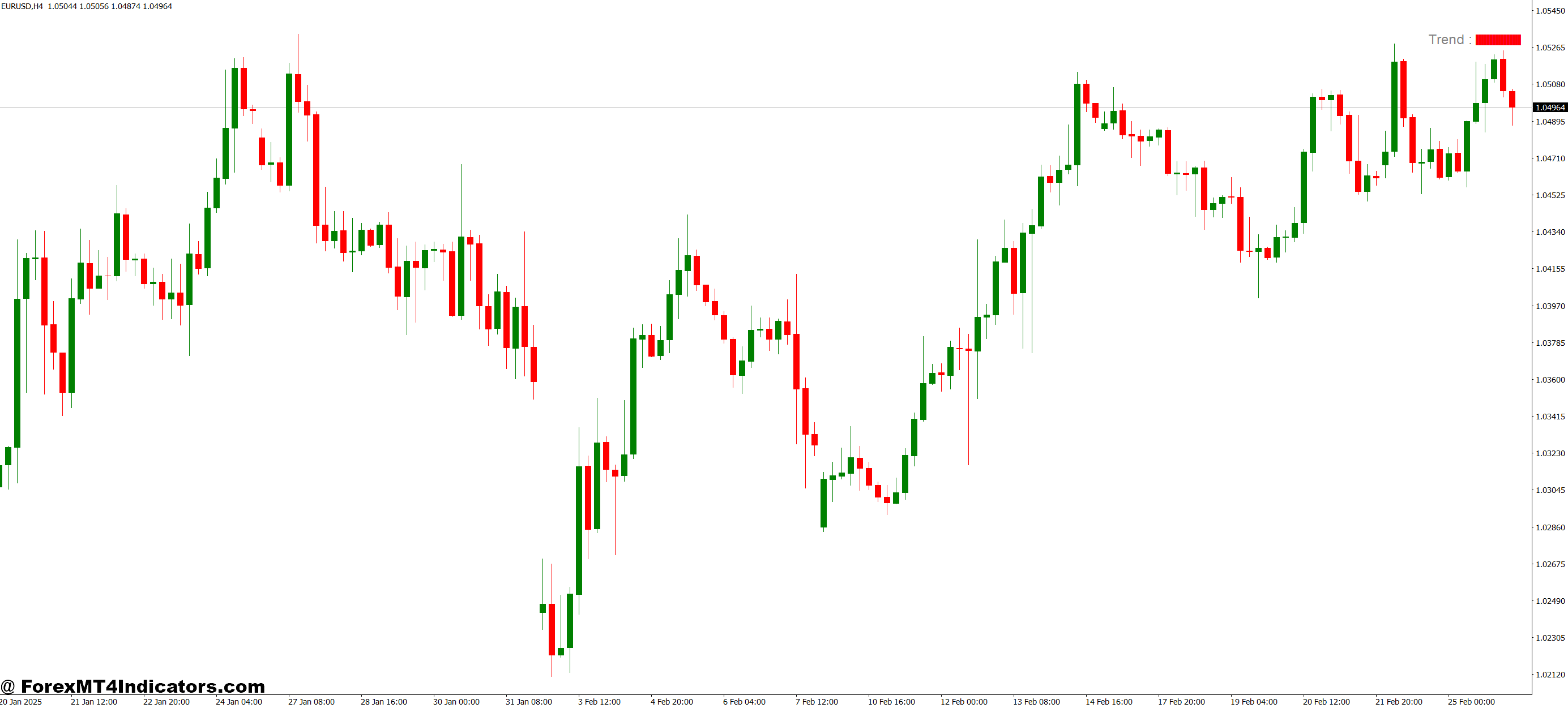
While the Trend Testing MT4 Indicator can work in different market scenarios, it performs best in clearly trending conditions. Traders can use it alongside other tools, such as moving averages or support and resistance levels, to confirm entry points. In ranging markets, the indicator acts as a warning, helping traders avoid whipsaw movements that can quickly eat into profits. Its adaptability makes it suitable for both beginners and experienced traders.
How to Trade with Trend Testing MT4 Indicator
Buy Entry
- Wait for the indicator to confirm a bullish trend with a clear upward signal or green color display.
- Ensure price is making higher highs and higher lows on your chosen timeframe.
- Enter the trade after a bullish candle closes above the recent swing high or the indicator’s confirmation level.
- Place your stop-loss below the latest swing low or a key support level.
- Consider taking profit when the indicator shows weakening trend strength or a reversal signal.
Sell Entry
- Wait for the indicator to confirm a bearish trend with a clear downward signal or red color display.
- Ensure price is making lower highs and lower lows on your chosen timeframe.
- Enter the trade after a bearish candle closes below the recent swing low or the indicator’s confirmation level.
- Place your stop-loss above the latest swing high or a key resistance level.
- Consider taking profit when the indicator shows trend exhaustion or a reversal signal.
Conclusion
The Trend Testing MT4 Indicator is a valuable addition to any trader’s toolkit, offering a simple yet effective way to confirm market trends. By filtering out uncertainty and false signals it allows traders to make more confident decisions. Whether used alone or combined with other strategies, this indicator can help improve trading accuracy and protect against unnecessary losses.
Recommended MT4/MT5 Broker
XM Broker
- Free $50 To Start Trading Instantly! (Withdraw-able Profit)
- Deposit Bonus up to $5,000
- Unlimited Loyalty Program
- Award Winning Forex Broker
- Additional Exclusive Bonuses Throughout The Year
- Exclusive 90% VIP Cash Rebates for all Trades!

>> Sign Up for XM Broker Account here with Exclusive 90% VIP Cash Rebates For All Future Trades [Use This Special Invitation Link] <<
Already an XM client but missing out on cashback? Open New Real Account and Enter this Partner Code: VIP90
(Free MT4 Indicators Download)

||
-----------------------------------------------------
By: Tim Morris
Title: Trend Testing MT4 Indicator
Sourced From: forexmt4indicators.com/trend-testing-mt4-indicator/?utm_source=rss&utm_medium=rss&utm_campaign=trend-testing-mt4-indicator
Published Date: Thu, 14 Aug 2025 07:00:11 +0000
Read More
.png) InvestingStocksToolsClubsVideosPrivacy PolicyTerms And Conditions
InvestingStocksToolsClubsVideosPrivacy PolicyTerms And Conditions
