||
The DSL MACD is a custom version of the traditional MACD (Moving Average Convergence Divergence) indicator. DSL stands for “Discontinued Signal Line.” Unlike the regular MACD that continuously plots signal lines, DSL MACD only shows them when they meet specific trading conditions. This feature helps reduce false signals and makes the chart easier to read. The indicator is especially useful for beginners who often find complex indicators overwhelming.
How It Improves Trading Accuracy
One of the main benefits of the DSL MACD is its ability to filter out market noise. In choppy or sideways markets, the regular MACD might give misleading signals. The DSL MACD waits for stronger setups before plotting a signal, which helps traders avoid risky trades. This results in a cleaner chart and more reliable trade entries. It’s like having a second pair of eyes that tells you when to act and when to wait.
Simple to Use and Easy to Understand
Despite its advanced logic, the DSL MACD is simple to install and read. It works on all timeframes and pairs in MetaTrader 4. The color changes in the histogram and signal lines help users quickly spot buying or selling momentum. This makes it a handy tool for experienced traders and those who are just starting to learn technical analysis.
Why Many Traders Prefer It
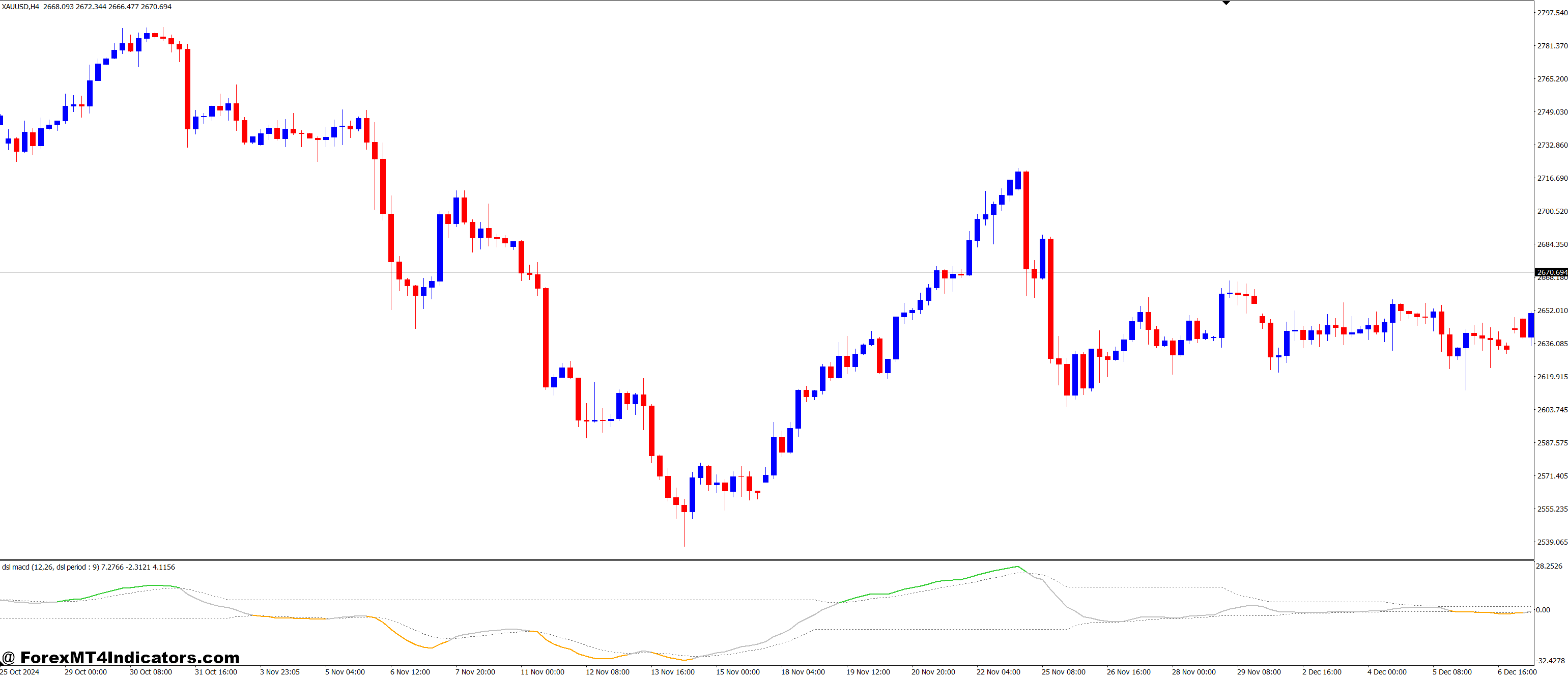
Many traders in the U.S. and around the world prefer the DSL MACD because it keeps things simple. They no longer have to second-guess their trades or waste time analyzing confusing indicators. Its clear signals and noise-filtering design support better decision-making, especially when combined with other tools like trendlines or support/resistance levels.
How to Trade with DSL MACD MT4 Indicator
Buy Entry
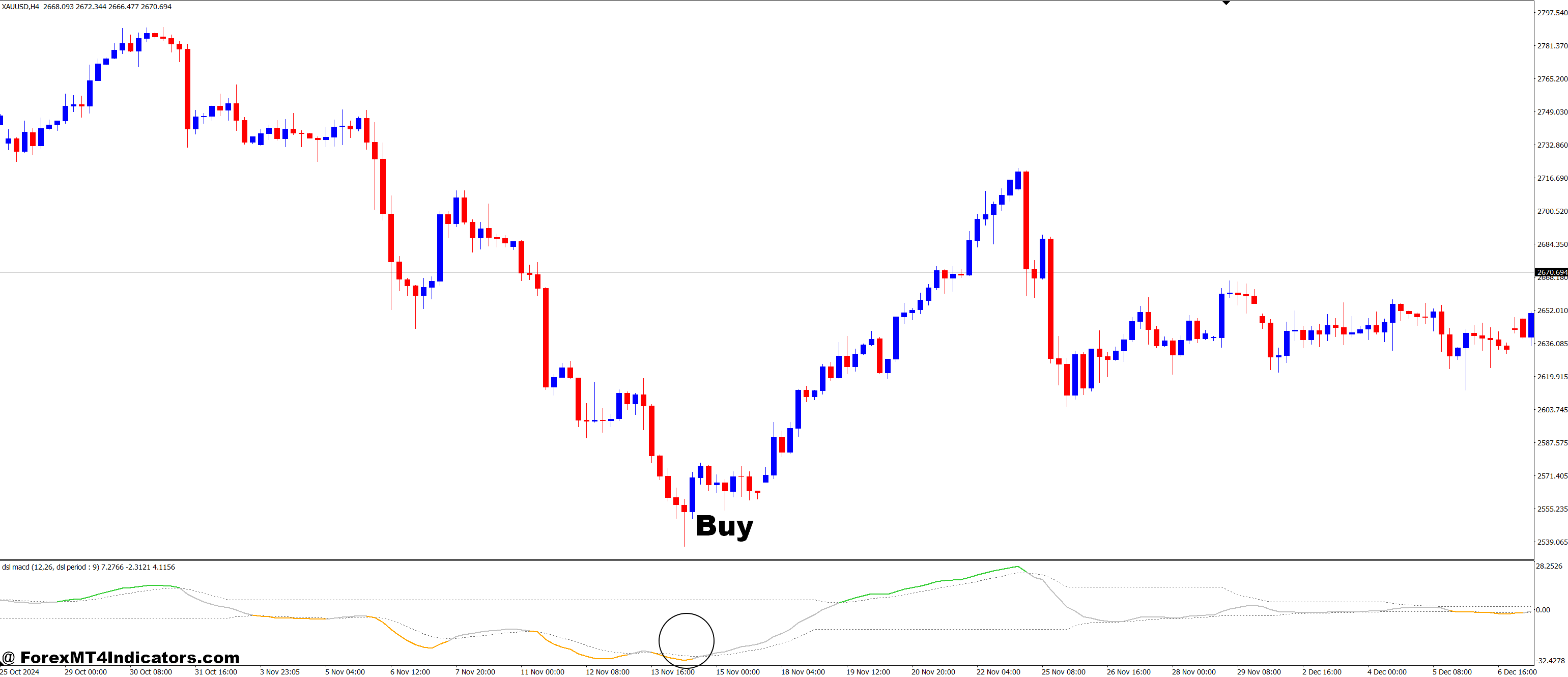
- Wait for the MACD histogram to turn green (indicating bullish momentum).
- The DSL signal line must appear above the zero line (confirming an upward trend).
- Price action should be forming higher lows or showing bullish candlestick patterns.
- Ideally, confirm with another indicator like a moving average or support level for added accuracy.
- Enter the trade when both the histogram and signal line show clear bullish confirmation.
Sell Entry
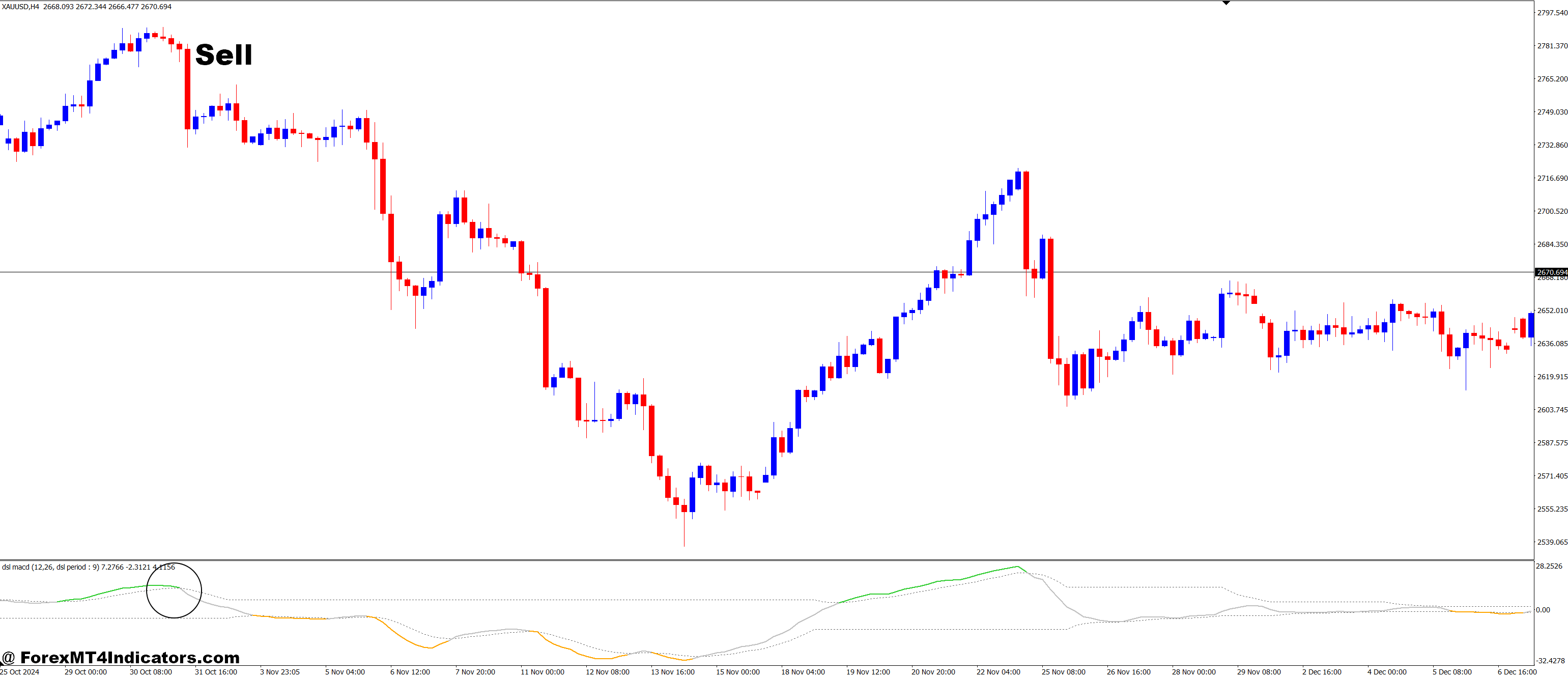
- Wait for the MACD histogram to turn red (indicating bearish momentum).
- The DSL signal line must appear below the zero line (confirming a downward trend).
- Look for lower highs or bearish candlestick patterns near resistance levels.
- Combine with confirmation from other indicators if possible (e.g., RSI overbought or trendline break).
- Enter the trade when both the histogram and signal line show strong bearish confirmation.
Conclusion
The DSL MACD MT4 Indicator offers a fresh take on the classic MACD by making signals more reliable and easier to read. Whether someone is new to trading or looking to sharpen their strategy, this tool can be a solid addition to their chart setup. It’s designed to simplify decision-making and help traders focus on what matters most—finding good trades.
Recommended MT4/MT5 Broker
XM Broker
- Free $50 To Start Trading Instantly! (Withdraw-able Profit)
- Deposit Bonus up to $5,000
- Unlimited Loyalty Program
- Award Winning Forex Broker
- Additional Exclusive Bonuses Throughout The Year
- Exclusive 50% Cash Rebates for all Trades!

>> Sign Up for XM Broker Account here with Exclusive 50% Cash Rebates For All Future Trades [Use This Special Invitation Link] <<
Already an XM client but missing out on cashback? Open New Real Account and Enter this Partner Code: 𝟕𝐖𝟑𝐉𝐐
(Free MT4 Indicators Download)

||
-----------------------------------------------------
By: Tim Morris
Title: Dsl MACD MT4 Indicator
Sourced From: forexmt4indicators.com/dsl-macd-mt4-indicator/?utm_source=rss&utm_medium=rss&utm_campaign=dsl-macd-mt4-indicator
Published Date: Sat, 17 May 2025 07:00:26 +0000
Read More
.png) InvestingStocksToolsClubsVideosPrivacy PolicyTerms And Conditions
InvestingStocksToolsClubsVideosPrivacy PolicyTerms And Conditions
