||
The Histogram Blanket is a momentum-based indicator designed for MetaTrader 4. It uses colored bars—usually green for bullish and red for bearish trends—to show the direction and strength of price movement. These bars stack like a “blanket” across the chart, making it easy to spot which side is in control.
The longer and thicker the bars, the stronger the trend. If the bars are shrinking or changing color, it might signal a reversal or slowdown. This clear display helps traders stay on the right side of the market.
Easy to Use, Even for Beginners
One great thing about the Histogram Blanket is how simple it is. You don’t need to be a trading expert or tweak a bunch of settings. Just drop it onto your MT4 chart, and you’re good to go.
It works on any timeframe—from 1-minute scalping to daily charts—and fits all markets: forex, gold, indices, or even crypto. Whether you’re new to trading or have years of experience, this tool makes momentum easier to understand and follow.
Real-Time Momentum Clarity
The Histogram Blanket updates as each candle forms, giving real-time insight into market momentum. This quick feedback is important when markets move fast. Instead of waiting for lagging indicators, traders can respond instantly.
For example, if the green bars start shrinking and red bars appear, it could be time to exit a long trade or prepare for a short. When used with support and resistance or trendlines, this indicator becomes a powerful confirmation tool.
A Perfect Add-On to Your Strategy

While the Histogram Blanket is not a full strategy by itself, it works great as an add-on to your current trading system. Combine it with moving averages, price patterns, or breakout setups for more confidence in your trades.
It’s also very helpful for staying disciplined. The visual color change keeps you alert when trends may be losing steam, helping you protect your profits or avoid bad trades.
How to Trade with Histogram Blanket MT4 Indicator
Buy Entry
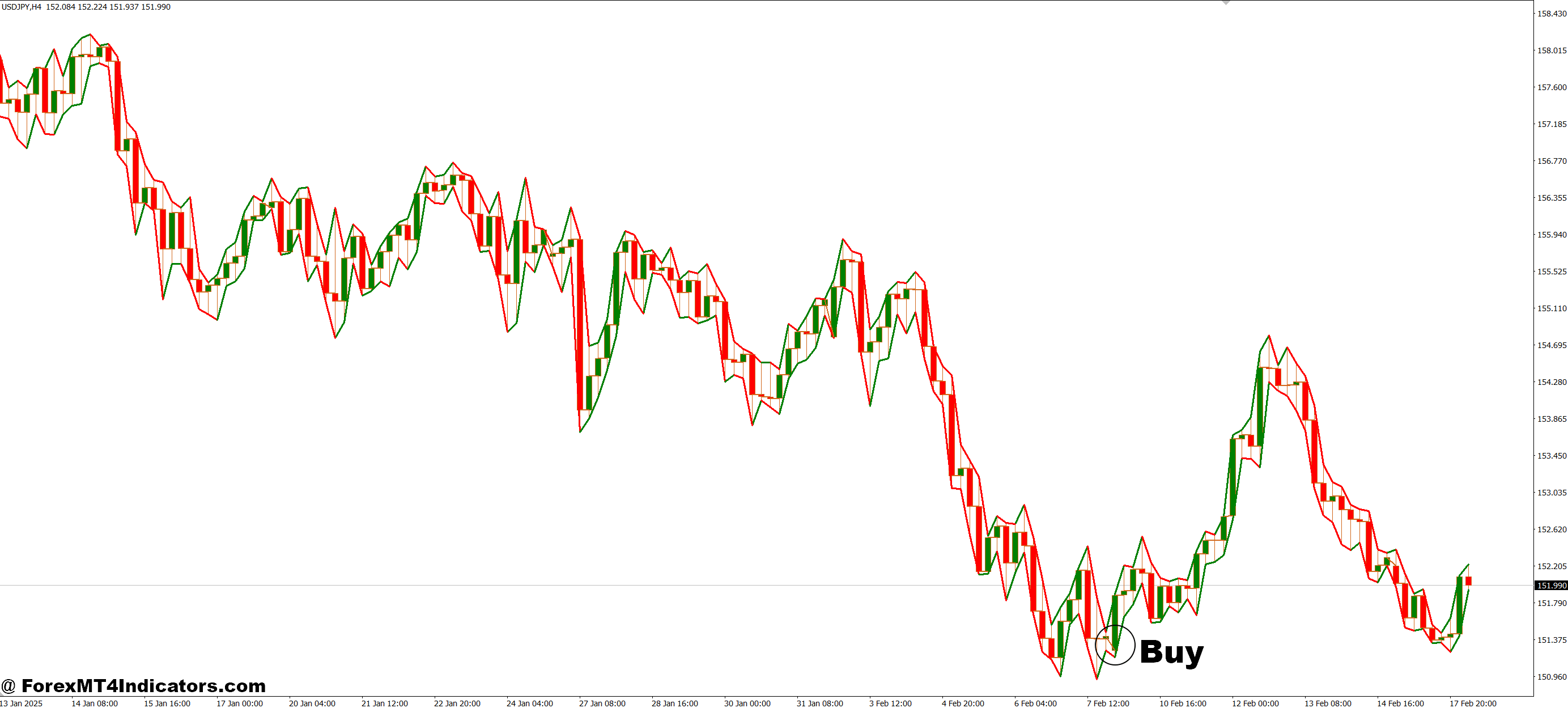
- Wait for green histogram bars to appear and begin expanding upward.
- Make sure the green bars are getting longer, showing increasing bullish momentum.
- Confirm the trend with price action (e.g., higher highs and higher lows).
- Enter a buy trade when the first few strong green bars appear.
- Optional: Use a moving average or trendline for extra confirmation.
- Set your stop loss below the recent swing low.
- Set your take profit at the next resistance level or based on risk-reward.
Sell Entry

- Wait for red histogram bars to appear and start expanding downward.
- Make sure the red bars are getting longer, indicating stronger bearish momentum.
- Confirm the trend with price action (e.g., lower highs and lower lows).
- Enter a sell trade when the first few solid red bars form.
- Optional: Use a moving average or a break of support for extra confirmation.
- Set your stop loss above the recent swing high.
- Set your take profit at the next support level or based on your risk-reward setup.
Conclusion
The Histogram Blanket MT4 Indicator takes the guesswork out of trend trading. Its colorful, clear design helps traders spot momentum shifts quickly and with confidence. No more overthinking charts or missing opportunities because of slow indicators.
If you’re looking for an easy way to improve your trading without adding more stress, this indicator is worth checking out. Give it a try, and let it help you trade smarter—not harder.
Recommended MT4/MT5 Broker
XM Broker
- Free $50 To Start Trading Instantly! (Withdraw-able Profit)
- Deposit Bonus up to $5,000
- Unlimited Loyalty Program
- Award Winning Forex Broker
- Additional Exclusive Bonuses Throughout The Year
- Exclusive 90% VIP Cash Rebates for all Trades!

>> Sign Up for XM Broker Account here with Exclusive 90% VIP Cash Rebates For All Future Trades [Use This Special Invitation Link] <<
Already an XM client but missing out on cashback? Open New Real Account and Enter this Partner Code: VIP90
(Free MT4 Indicators Download)

||
-----------------------------------------------------
By: Tim Morris
Title: Histogram Blanket MT4 Indicator
Sourced From: forexmt4indicators.com/histogram-blanket-mt4-indicator/?utm_source=rss&utm_medium=rss&utm_campaign=histogram-blanket-mt4-indicator
Published Date: Tue, 29 Jul 2025 07:00:49 +0000
Read More
.png) InvestingStocksToolsClubsVideosPrivacy PolicyTerms And Conditions
InvestingStocksToolsClubsVideosPrivacy PolicyTerms And Conditions
